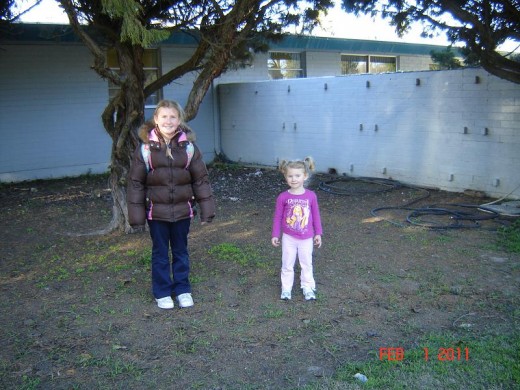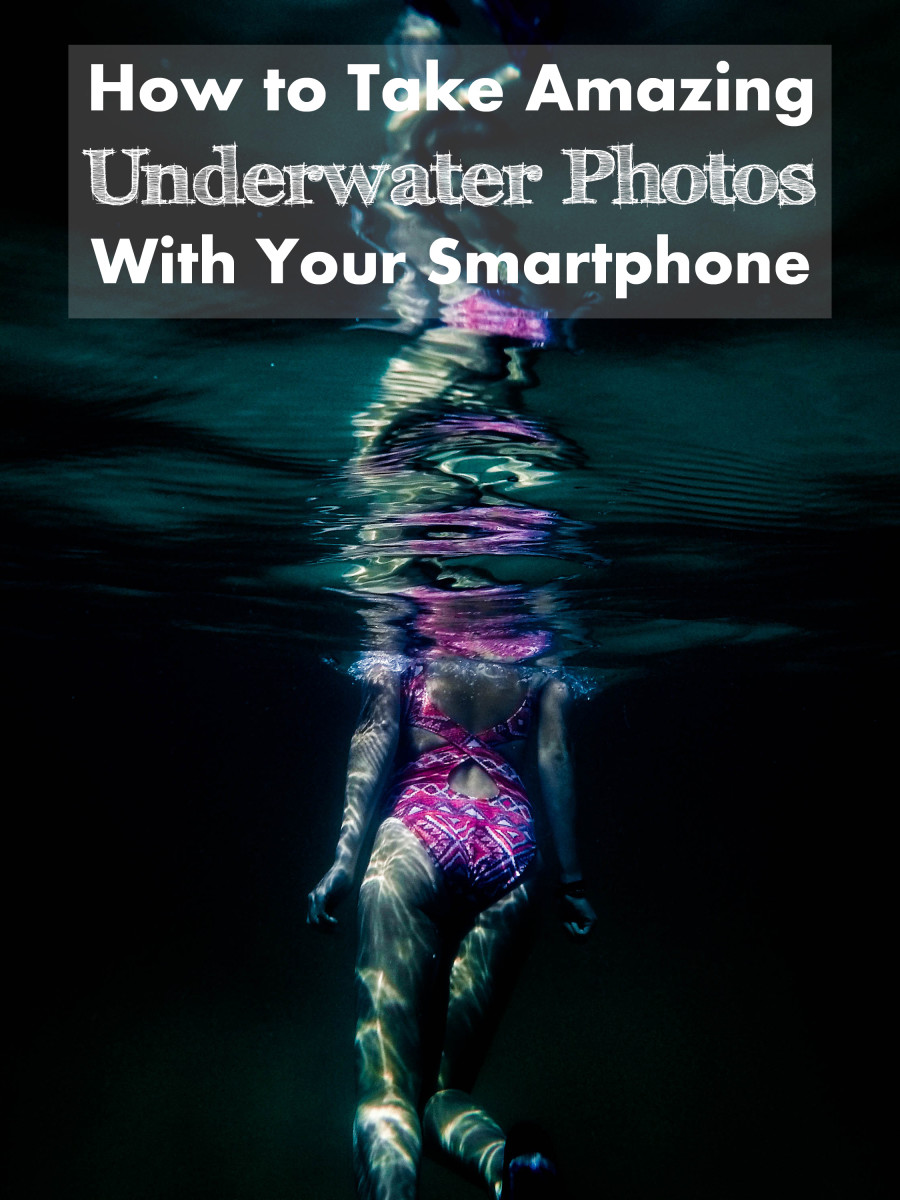Photographic Composition: Making the Picture Before the Picture
Learn To See Like the Camera
Photographic composition is the first and most important step in taking a good picture, or the difference between a merely 'good' picture and an extraordinary one. The reason for this is the emotional bias our brains place upon the scene before us.
What happens is this: the built-in editor inside our brains carefully 'pre-edits' and blinds us to any undesirable elements that appear before us. We may see a gorgeous sunset over a nearby mountaintop, grab the camera and snap away. When we have the photos processed, or upload them, we may be very disappointed in the end result.
What we saw as a beautiful scenic shot, was not based upon careful analysis. What we end up with is a shot of the sunset, alright, but not the clean, beautiful scene we thought we were getting.
In the foreground are ugly distractions such as utility poles and power lines, traffic, assorted buildings and trees. They act as visual 'stoppers' and prevent the eye from looking further into the photo.
That glorious sunset has been reduced to a mere background element, and the viewer is looking at the foreground, trying to figure out what the intended subject was.
Cameras Are Brutally Honest
The camera has no such built-in editor: it captures exactly everything that is present within its frame of view. It does not mentally edit out the foreground distractions. So, to get that really great shot, we must learn to look at the scene before us as the camera does. Notice the sunset, yes, but then shift your focus to what is immediately in front of you. Pay attention to power lines, railroad tracks, buildings, trees, or anything else you don't want included.
Conversely, you can be focusing on your intended subject as a foreground shot, and mentally block out background that you don't want. This is where we end up with people having trees, traffic lights, and what-not appearing to be growing from the top of their heads.
Yes, you can crop it out in a photo-editing program, but that makes a lot of extra work and takes an inordinate amount of time. Unless you are a real expert with a program like PhotoShop, trying to edit out things like power lines is darned near impossible.
Even for an expert, it's pretty much more trouble than its worth. Cropping the image results in a less-than-ideal format; the aspect ratio (width-to-height proportion) will look and feel "off."
Watch the Background
Click thumbnail to view full-size

Whoops! My Girlfriend Should Have Seen That Ugly Sign
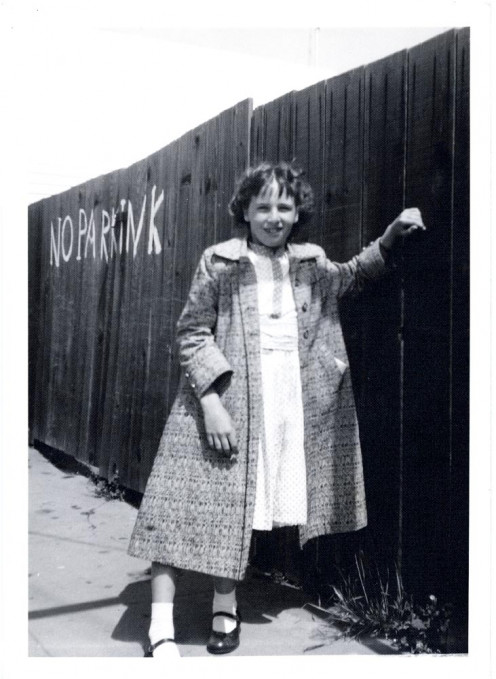
Move In Close!
Another composition error many people make is in taking a photo from too far away. Sometimes, this cannot be helped, but if that is the case, make use of the telephoto, or 'zoom' setting on the camera.
Actually moving closer, when possible, is always preferable. Why? Because most people are not using a tripod for casual photos, and the least bit of camera shake, even from your own breathing, is magnified by the telephoto/zoom function.
As you can see from the examples at below, if you are shooting from across the room or across the yard, the subject is reduced to an unimportant part of the overall photo.
Clearly, in the second example in each set of the two girls, the photographer has moved in tight to eliminate as much irrelevant background as possible, and has posed the one girl squatting down next to her younger sister, so they occupy the same plane, and the shot can be composed more tightly.
Distance Matters
Click thumbnail to view full-size



Lighting
No matter how little light your camera claims it needs in order to create an image, it is the quality of that image that should concern you. In very low-light situations, you may get a photo of whomever you are intending, but will you be able to see who it is? Will their face be in such deep shadow that it is virtually indistinguishable? This is desirable only for news shows in which the interview subject has requested not to have their identity revealed. For any other purpose, you need to see faces clearly.
If the lighting is dim, in shadow, or otherwise questionable, use the camera's flash! Most cameras today have a flash override that tells the flash to go off, even if the automatic sensor is fooled by the surrounding light into thinking that flash is not needed. The symbol is usually a lightning bolt, or a small image of the flash source on the camera.
On a bright sunny day, a person standing in the shadow of a tree can still look dimly lit. Use the flash, in this case referred to as "fill flash" to eliminate the shadows under the tree. (See examples at top.) Even though the principle being illustrated there is one of angles, you can also clearly see my granddaughter's face, because the flash killed the under-tree shadows.
I remember the 'bad old days,' when outdoor subjects were always placed, squinting, facing the sun, because the light "had to be" behind the photographer. While you don't want to shoot right into the sun, as this will create a silhouette, you can shoot toward bright light, and by use of fill-flash, eliminate that silhouette effect and have a pleasing photo because your subject will not be making a horrible face due to the sun being in their eyes, and their eyes will be visible instead of hidden behind sunglasses.
Modern cameras also usually have a 'red-eye reduction' feature, which pulses the flash to avoid that 'evil-eye' look. It also helps fools subjects who tend to shut their eyes ahead of the flash burst. The eye is fooled into thinking it has already happened, and you are more likely to capture a subject with open-eyes.
This red-eye reduction feature is especially useful when taking photos of pets. The bright bursts cause the pupil of the eye to contract, so there is less interior surface of the eye to reflect back the flash.
Pets
The best way to capture precious photos or your precious pets (or your kids!) is at their level. Compare the shots at below. The first one clearly shows a black cat. But you can see nothing of her actual looks, or trace of her personality. The second shot is a close-up taken at her level.
Additionally, however, that second photo was cropped to show just the one kitty, and not any of the surrounding area, or other cats in the picture, so it also serves to illustrate my point about cropping and ending up with awkward shapes or sizes.
Since pets do not always cooperate with our desires for taking their pictures, we have to be ready to grab any moment that presents itself. Sometimes, the shot is of a sleeping pet, and the light is not great, but you don't want to use flash and wake them up, thereby spoiling the pose. This is where a photo-editing program helps to some extent.
Notice the second set of photos of this same cat. She is already black, which is of no help at all in dim light. Next, she was nearly asleep, and I did not want to disturb her. (We all know what light sleepers cats are!) These are four different options of the same photo. The first is unedited, as it was uploaded from the camera. The second, third and fourth been 'doctored' to varying degrees in Photoshop.
Fixing Lighting Issues in Photoshop
Click thumbnail to view full-size



Capturing the Pet's Personality
Click thumbnail to view full-size

Scenic Subjects
The same principles apply when shooting scenery, whether large scale landscapes or up-close images of flowers.
As you can see from the photos at below, all taken of the exact same thing on the same day and within a few moments of each other, there are vast differences in the photos. Which one do you like best?
Shot #1: Your reaction might well be, "What almond blossom?" The background is a tangle of still-bare branches, bits of house and sky, with a chunk of carport roof and pole in the way.
Shot #2: Taken from about 5 feet away, on telephoto setting, as there were too many things in the way to get closer. The background distractions have been eliminated, but even at maximum telephoto setting for this camera, the flower is still pretty small.
Shot #3: Taken looking west, right into the sun. More unfortunate background and bad back-lighting render this a silhouette of tangled branches and part of a roof. Even though, standing there in person, I could plainly see the pretty flower.
Shot #4: Now we're talking! For this shot, I had to stand on a step-stool, set the camera on the macro setting, and bend the branch around to the best angle for the effect I was after.
Yes, being a photographer sometimes involves awkward positions; belly crawls; and bending over; extra equipment or accessories; and lots of patience. The end results will be well worth the effort!
As with anything, you get out of it what you put in.
Scenic Shots and Artsy Photos
Click thumbnail to view full-size



Practice Makes....
Well, perhaps practice doesn't quite make perfect--after all, we're only human, and anyone looking for perfection is probably on the wrong planet.
Nonetheless, don't let that stop you from constant practice. Make a habit of taking your camera with you, and learn to pre-edit in your mind. Get down on your hands and knees for that flower shot; lie on your belly to capture your pet; go across the street or down the block, out from behind the utility wires for that great shot of the clouds over the mountain.
And, despite increasing technology, to get a truly great picture requires an actual camera, not a built-in camera function within a cell phone. Those are intended only for quick on-the-fly snapshots to grab bits of an unfolding scene as it happens. But, if you carry your real camera with you, it can serve the same purpose, and your image quality will be better to boot.
You are never too young to learn. In fact, getting a child even a fairly young one, an inexpensive camera--even one of the disposable types will work--is a great way to start them off on the path to great pictures down the road.
Go forth and photograph--everything!
Update
Since this was originally written, cell phone cameras have come quite a long ways, and many are capable of taking decent photos.
There is just something about that, however, that sticks in the craw of old-timers such as myself, who want a real camera in their hands, with interchangeable lenses, filters, tripods, and the whole ball of wax.